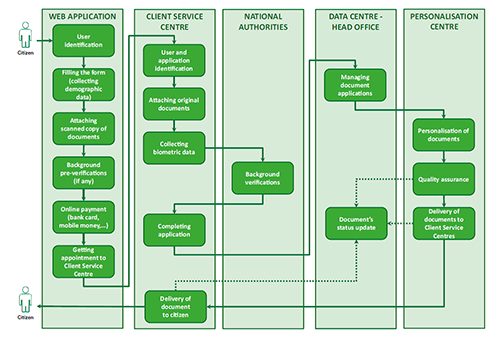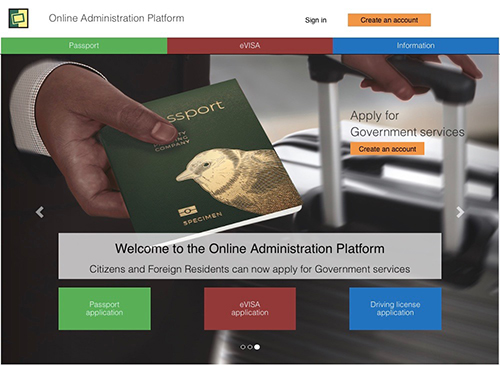How to apply for a document?
Personally in a Client Service Centre
- The applicant is identified with the person’s ID card, driving licence, passport, birth certificate, etc.
- The application form has to be filled-in.
- The original documents have to be scanned and attached to the application form.
- The applicant’s biometric data (photograph, iris, fingerprints, signature) have to be enrolled and stored in a database.
- All collected demographic and biometric data are checked by national authorities.
- If all the necessary verifications are successful and approved, the application is accepted and the administrative fee has to be paid (if it is not paid in advance).
- The applicant leaves the office and the document issuance process is started.
Optionally the applicant can start the process via internet
(with a desktop computer, a notebook or a mobile device)
- The applicant navigates to the Online Application Platform website.
- The applicant registers as a user with username and password, and also fills in the necessary personal data. In case of previous registration, the applicant simply enters the application.
- The application form has to be filled in and the copies of documents have to be attached by the applicant.
- In the background pre-verification can be executed.
- Administrative fee can be paid online via several payment possibilities (e.g. credit card, mobile payments, etc.)
- The applicant can arrange an appointment to a Client Service Centre to continue the application process.